-
Sitecore 10.1 Form Send E-mail VS Community Send E-mail
March 30, 2021 Rodrigo Peplau 0
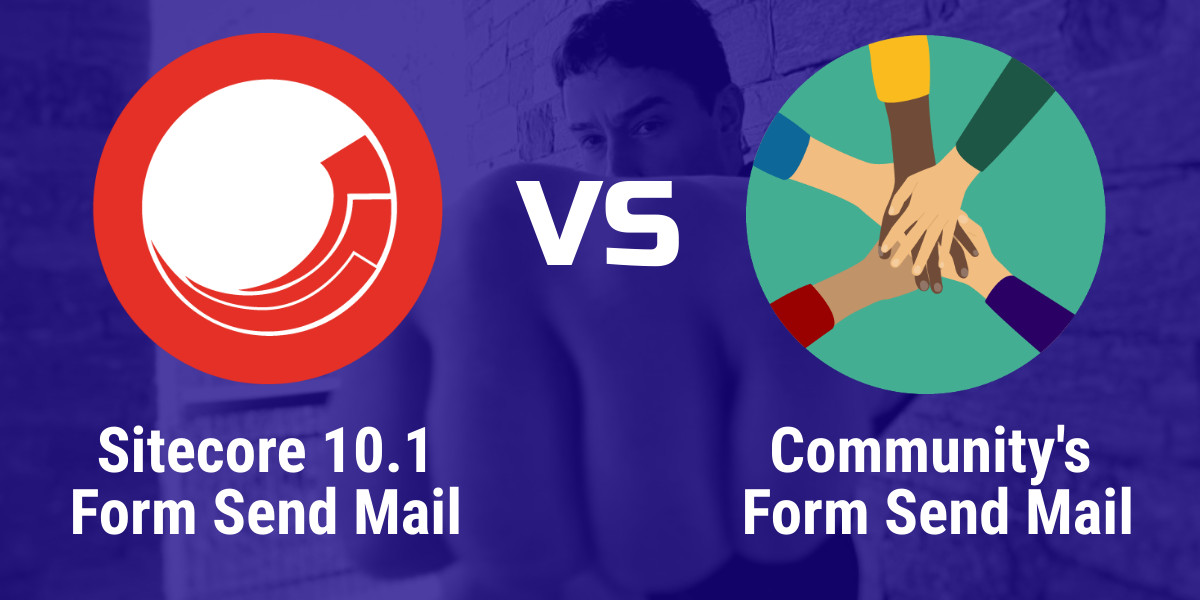
Experience Forms debuted in 2017 with the Initial Release of Sitecore 9.0. With the mission to replace “Webforms For Marketers” (WFFM), it started pretty small. Lots of features were not available in the beginning, some of them taking several years to arise.
To be precise, part of the community still thinks it has a long road to catch up with WFFM…

Sending Email Messages with Experience Forms
One of the biggest gaps was the “Send Email Message” action, not present until very recently in Sitecore 10.1. For more than 3 years, the only supported way was the EXM integration, as my friend João Neto explains in this post.
Noticed the gap, I implemented a free module to provide the community with this feature. Until these days, this is still my most popular module.
But what are the similarities and differences between the two actions? Today, I take a deep dive into the new feature and compare it with my community module.
Installation and Configuration
The new official action comes out-of-the-box. This is convenient compared to external modules: no packages to install. An advantage to Sitecore!
In both cases, you’ll need to fill the SMTP settings with a configuration patch file. You can use the same patch from my module, with localhost settings – Counterstrike!
User Interface
The new action has a nice GUI to configure the action, enabling content editors to write messages in a nice way.
I have to admit, this is much better than having to edit e-mail the templates beforehand.
The new GUI also provides token selection, so now you don’t have to remember the exact field names.
Well, well… looks like the team in charge of this implementation worked very hard!

Keyword replacement with Form Data
Both actions use the same strategy for data replacement, with field named tokens that are replaced with the respective form data. Sitecore uses the [fieldname] format, while the community uses {fieldname}, which is practically the same.
But again, when it comes to the new GUI and the ability to visually select your tokens from the form fields, the new action is much superior for content editors.
Keyword replacement oddities
There are still some oddities with keyword replacement, that could be easy fixes. Who knows if Sitecore will ever get back to this simple, but very important feature? They should.
No replacement allowed with e-mail fields
It feels strange that none of the e-mail fields (To, Cc, Bcc, and From) can use token replacement. This makes it impossible to send messages using addresses collected in a form.
The “From” field is even more limited, as it does not allow to type e-mail addresses. Instead, the editor should select the submitter in a dropdown. To add new submitters to the list, you have to create new items under the following path:
/sitecore/system/Settings/Forms/Meta Data/Address Book/Senders
This is a serious limitation: the community module allows tokens in any field. This feature is crucial when you want to send emails to (and from) addresses collected in the form. You can’t send a message to the submitted address, or to the right department as selected in a dropdown field.
Defective replacement with the Subject field
Testing the new action, my first submission failed without any visual feedback. The log file showed this curious message:
ERROR [Experience Forms]: The specified string is not in the form required for a subject.
This started to make more sense when you look at the way I configured the subject:

And the content of the “Multi” field when I submitted this form:
It worked fine when I removed the line breaks, so this bug is due to them. This would be an easy fix for future releases. Keep this in mind when you use tokens in the subject, and you will save some precious debugging time!
Compatibility
The new action is only available from Sitecore 10.1 and higher. The community module is still the easiest way to submit e-mails from 9.0 to 10.0, which ensures its relevancy. At least until most of the Sitecore instances are 10.1+. A good clue is the end of mainstream support, found at the Sitecore Product Support Lifecycle:
Product Mainstream Support End Date Sitecore 10.0 31-Dec-2023 Sitecore 9.3 31-Dec-2022 Sitecore 9.2 31-Dec-2022 Sitecore 9.1 31-Dec-2021 Full comparison table
If you reached the end of this article and are still unsure, here is a “very unbiased” comparison table:
Sitecore’s Send Email Community’s Send Email Installation 
Out of the box
Installable moduleConfiguration 
Configuration file
Configuration fileUser Interface 
Amazing GUI
Content EditorForm Data Replacement 
Replacement oddities
Total freedomCompatibility Sitecore 10.1 and above Sitecore 9 and above Developer is awesome Yes Yes Developer can sing No Yes I think it’s a draw!
Categories: Experience Forms, Sitecore Community, Sitecore Modules
(Bug-free) Custom Form IDs in Sitecore Forms Automatic Sitecore NuGet upgrades with Powershell
Proudly 9x Sitecore MVP
(2016-2024)
Localization
Recent Posts
Recent Comments
- navan on Meet MVPinny: the AI-Powered Sitecore Assistant
- Adriana on Content generation with Sitecore Connect and ChatGPT
- NAVAN on Automatic Sitecore NuGet upgrades with Powershell
- Hedipo S Menezes on Corey Peplau wrote this - WFFM conflict with Unity DI and a lesson on how Sitecore community is so amazing
- Rodrigo Peplau on ERROR [Content Testing]: Cannot find PhantomJS executable at ' (...) /data/tools/phantomjs/phantomjs.exe'. Aborting screenshot generation.
Archives
- January 2025
- June 2024
- April 2024
- February 2024
- December 2023
- November 2023
- August 2023
- July 2023
- January 2023
- February 2022
- December 2021
- November 2021
- March 2021
- July 2020
- February 2020
- September 2019
- July 2019
- April 2019
- March 2019
- December 2018
- February 2018
- January 2018
- November 2017
- September 2017
- August 2017
- July 2017
- March 2017
- February 2017
- November 2016
- September 2016
- August 2016
- July 2016
- April 2016
- November 2015
- September 2015
- July 2015
- April 2015
- March 2015
- February 2015
Categories
- Actions
- Active Directory
- Analytics
- Architecture
- Bug fixing
- CDP/Personalize
- ChatGPT
- Content Edition Experience
- Content Hub
- Continuous Integration
- Dev
- Development
- Environments
- Experience Editor
- Experience Forms
- Front-end
- Health Check builds
- Helix
- How To
- LDAP
- MVP
- MVP Summit
- MVPinny
- Phantom JS
- Powershell
- QA
- Richtext Editor
- Rules
- Security Provider
- SIF
- Sitecore 9
- Sitecore API
- Sitecore Community
- SItecore Connect
- Sitecore Modules
- Sitecore Rocks
- Sitecore Rule Processor
- Sitecore Symposium
- SPE
- SPE-only Alliance
- SPEAK
- SUG
- Support Ticket
- TDS
- Team City
- Uncategorized
- Upgrades
- Visual Studio
- WFFM
- Workflow
- XConnect
- xDB
- XM Cloud




