-
Sitecore Personalize: Difference between "Experiences" and "Experiments"
December 7, 2021 Rodrigo Peplau 0
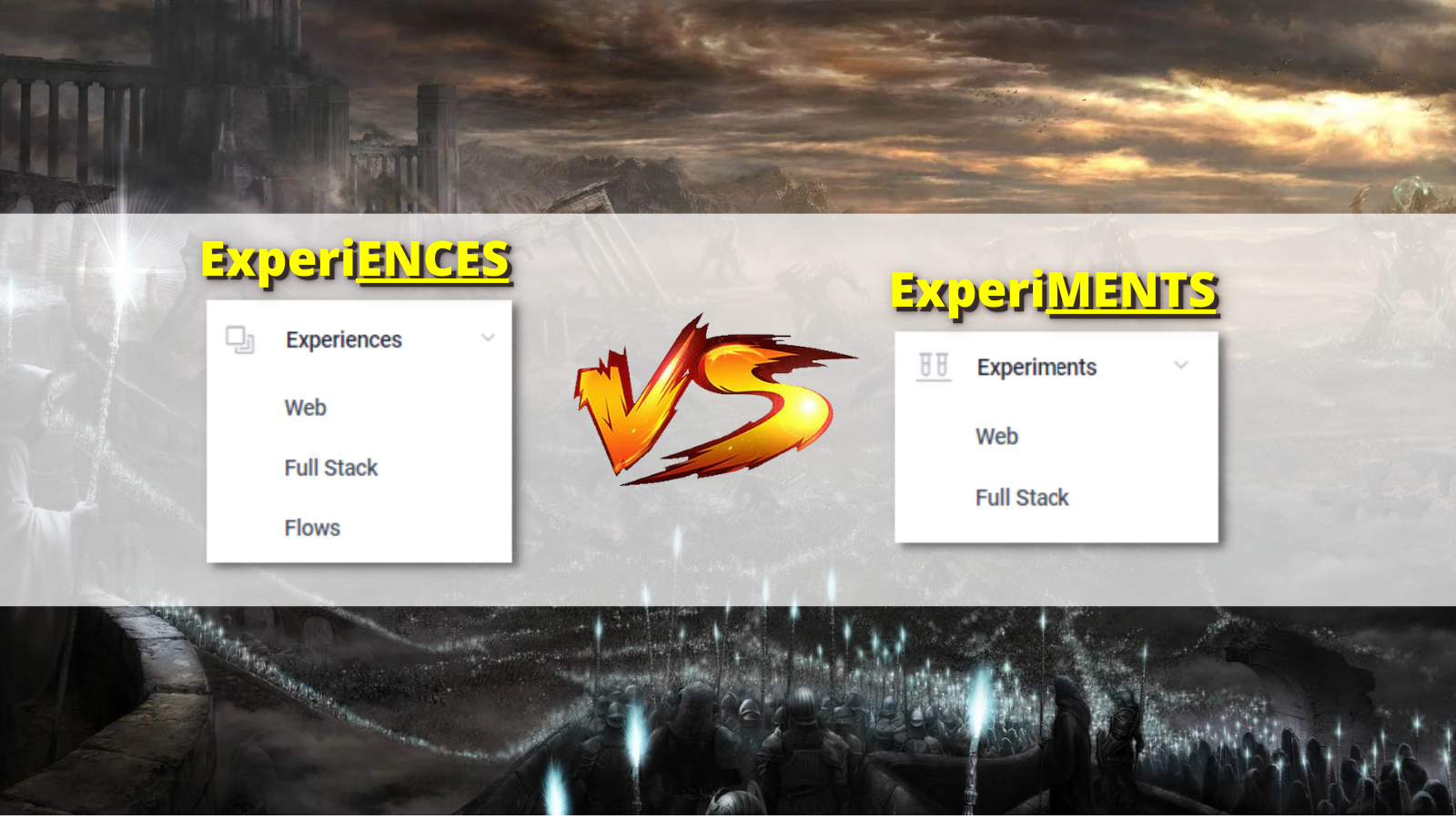
Recently I’ve had the privilege to go through the CDP/Personalize Partner Enablement Training, a single-week program with lots of interesting hands-on Labs.
During the exercises, there was a lot of confusion between two functionalities with similar names:
- ExperiENCES
- ExperiMENTS
Not only the names are similar: some sub-items are also named identical, worsening the confusion. In fact, some people created things under “ExperiMENTS” that were supposed to be under “ExperiENCES“, and vice-versa.
After all that confusion, it was a matter of time to hear some criticism about this UX…
![Screen-Shot-2020-03-27-at-11.24.53-AM-300x153[1]](http://blog.peplau.com.br/wp-content/uploads/Screen-Shot-2020-03-27-at-11.24.53-AM-300x1531.png)
Not sure if the CDP/Personalize team is planning to change those names in the future… but just in case, let’s understand the differences between the two.
ExperiENCES
Experiences are content variations that can be offered to different audiences in multiple ways, and their performance can be monitored.
For those who are familiar with Sitecore XP, ExperiENCES can be compared with Personalization.
There are three types of Experiences:
- Web - Experiences that can be added to website pages. They will normally consist of a visual experience, such as a modal window or a sidebar. Variations can be created based on pre-existing templates, or from scratch.
- Full Stack – API-driven experiences, that can be either Triggered or Interactive:
- Triggered – Experiences that will occur when there is a change to data, some event is raised, or some specific conditions are met;
- Interactive – Experiences powered by APIs to serve dynamic data for best server-side personalization.
- Flows – Show Offers across multiple channels
ExperiMENTS

Experiences that consist in A/B Tests, capable to display multiple variations to the public, and determine which one is working best.
For those familiar with Sitecore XP, ExperiMENTS can be compared to Multivariate (MV) Tests.
There are two types of Experiences:
- Web - A/B tests that will be executed on your website;
- Full Stack – API-driven A/B tests. Similarly to Full Stack Experiences, they can also be Triggered or Interactive.
Categories: CDP/Personalize
Automatic Sitecore NuGet upgrades with Powershell ReplaceHTML doesn't work in Web Experiences with Sitecore Personalize
Proudly 9x Sitecore MVP
(2016-2024)
Localization
Recent Posts
Recent Comments
- navan on Meet MVPinny: the AI-Powered Sitecore Assistant
- Adriana on Content generation with Sitecore Connect and ChatGPT
- NAVAN on Automatic Sitecore NuGet upgrades with Powershell
- Hedipo S Menezes on Corey Peplau wrote this - WFFM conflict with Unity DI and a lesson on how Sitecore community is so amazing
- Rodrigo Peplau on ERROR [Content Testing]: Cannot find PhantomJS executable at ' (...) /data/tools/phantomjs/phantomjs.exe'. Aborting screenshot generation.
Archives
- January 2025
- June 2024
- April 2024
- February 2024
- December 2023
- November 2023
- August 2023
- July 2023
- January 2023
- February 2022
- December 2021
- November 2021
- March 2021
- July 2020
- February 2020
- September 2019
- July 2019
- April 2019
- March 2019
- December 2018
- February 2018
- January 2018
- November 2017
- September 2017
- August 2017
- July 2017
- March 2017
- February 2017
- November 2016
- September 2016
- August 2016
- July 2016
- April 2016
- November 2015
- September 2015
- July 2015
- April 2015
- March 2015
- February 2015
Categories
- Actions
- Active Directory
- Analytics
- Architecture
- Bug fixing
- CDP/Personalize
- ChatGPT
- Content Edition Experience
- Content Hub
- Continuous Integration
- Dev
- Development
- Environments
- Experience Editor
- Experience Forms
- Front-end
- Health Check builds
- Helix
- How To
- LDAP
- MVP
- MVP Summit
- MVPinny
- Phantom JS
- Powershell
- QA
- Richtext Editor
- Rules
- Security Provider
- SIF
- Sitecore 9
- Sitecore API
- Sitecore Community
- SItecore Connect
- Sitecore Modules
- Sitecore Rocks
- Sitecore Rule Processor
- Sitecore Symposium
- SPE
- SPE-only Alliance
- SPEAK
- SUG
- Support Ticket
- TDS
- Team City
- Uncategorized
- Upgrades
- Visual Studio
- WFFM
- Workflow
- XConnect
- xDB
- XM Cloud

